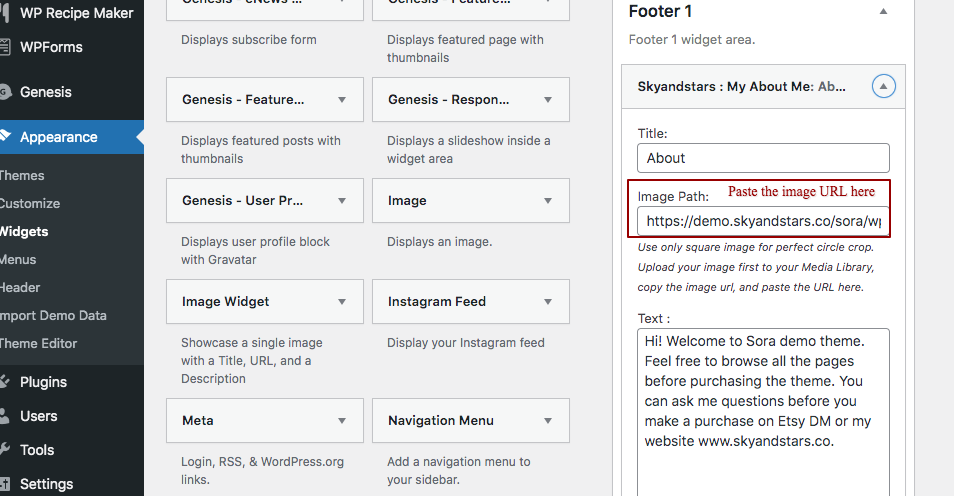- Prepare the image URL first, follow this tutorial.
- Go to Appearance –> Widgets –> Footer 1 or Appearance > Customize > Widgets > Footer 1 (editing from both pages will work), Select Skyandstars : My About Me widget and add to Primary sidebar. You can add this widget to other position too (such as footer area).
- Paste the image URL to this field and fill the rest of the fields.