Make sure to label your blog post with at least one category or WordPress will put the blog post under the “Uncategorized” category (the default category in WordPress).
How to display all your posts under that category?
You do not need to create a category page. WordPress will automatically create the page for you.
To view your category page, you can click the category link from your Live blog post or go to Posts > Categories > hover on the category > click view.
How to add the category page to your navigation bar?
The category list will automatically appear on your left panel of the menu page (Appearance > Menus).
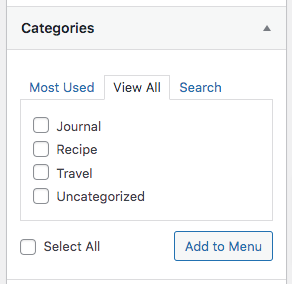
How to add the category list to your sidebar or footer widget area?
- Go to Appearance > Widgets.
- Find “Categories” widget from the left side and drag or add it to your Primary sidebar area or Footer area. The category list will appear on the widget automatically (you don’t need to add it everytime you create a new category on 1 condition : you must at least have 1 post under that category).
- If you already have a post under the category, the category name will be visible for you. But if you don’t have a post under that category yet, the category name won’t appear on the list.
