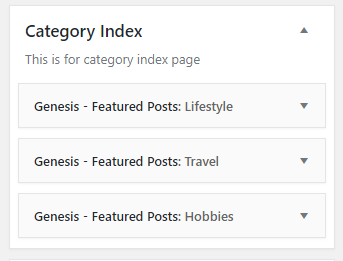Learn to add a category to your post here.
- Create a new blank page, select the template “Category Index” from the Template drop-down list on the right panel.
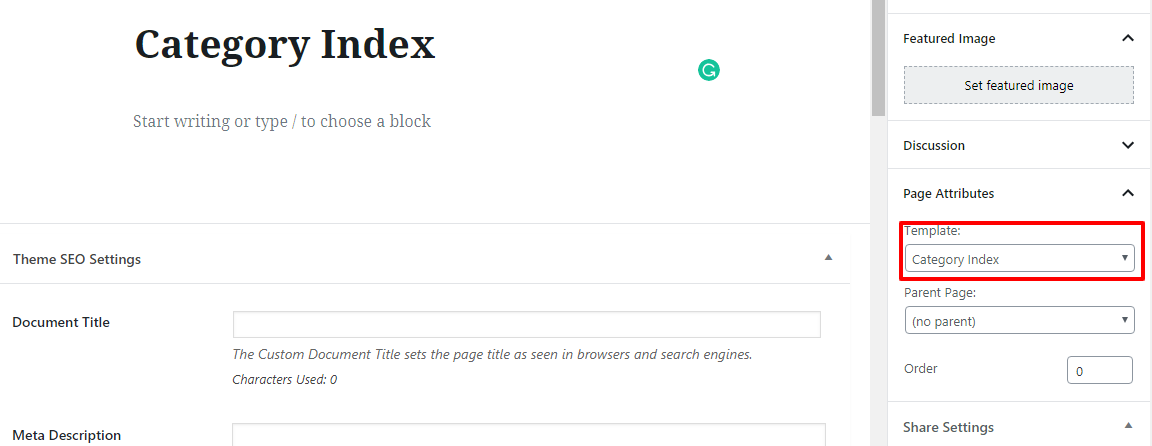
- Save the page
- Go to Appearance > Widgets, find “Category Index” tab. Drag “Genesis Featured Post” widget from the left and put it there.
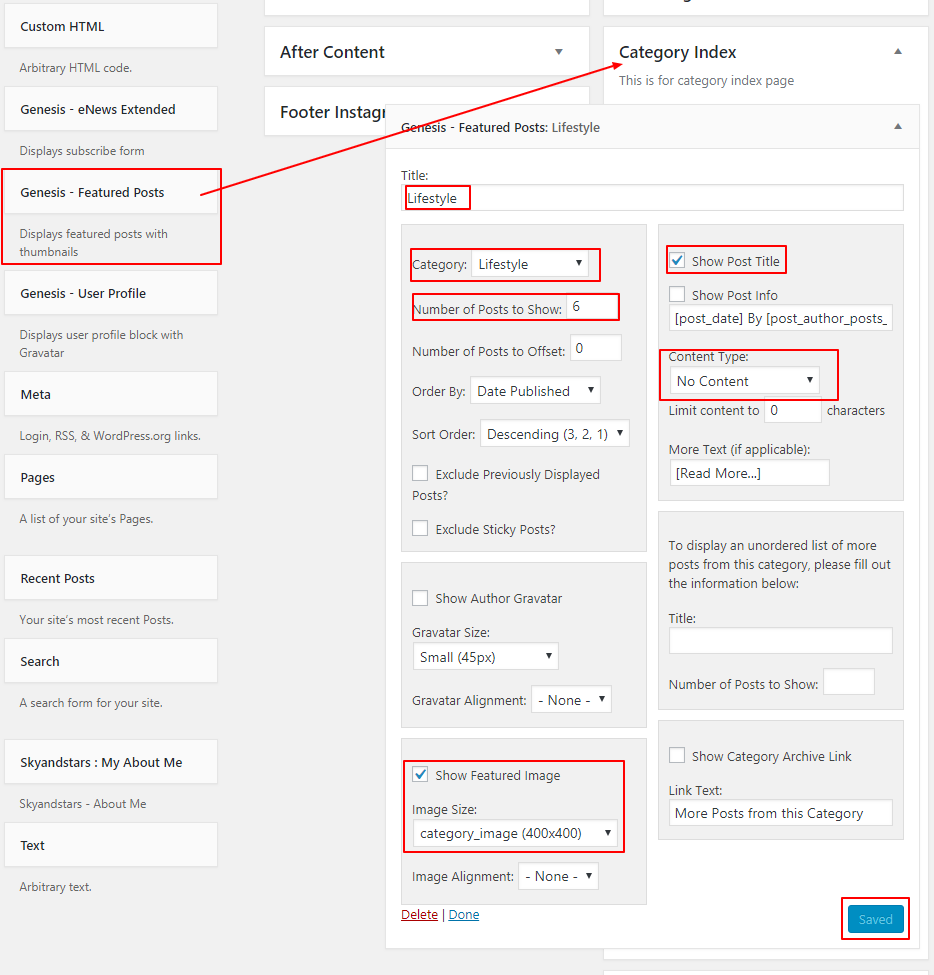
- Name the widget based on your category you want to show, select the category and display maximum 6 items. Make sure the featured image is checked and choose the size you want (recommended size : Category_Image – the size depends on each theme you purchased).
- Repeat multiple times, add a new genesis featured post widget, and drag it to the category index panel again if you have many categories you want to show. Example of multiple categories :