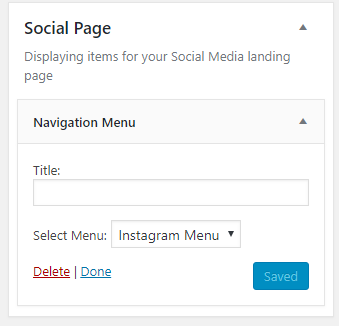Create The Page for Landing Page
Create a new blank page and select “Social Page” from the page template on your right sidebar. Save/Publish.

Create Menu Items for Instagram Page
Create a new menu (Appearance > Menu), name it “Instagram Menu” or anything else. To add the available menu items from your Blog, select from the left panel. If you want to add something else or external links, use “Custom Links“. Add menu to add the link, and then save.
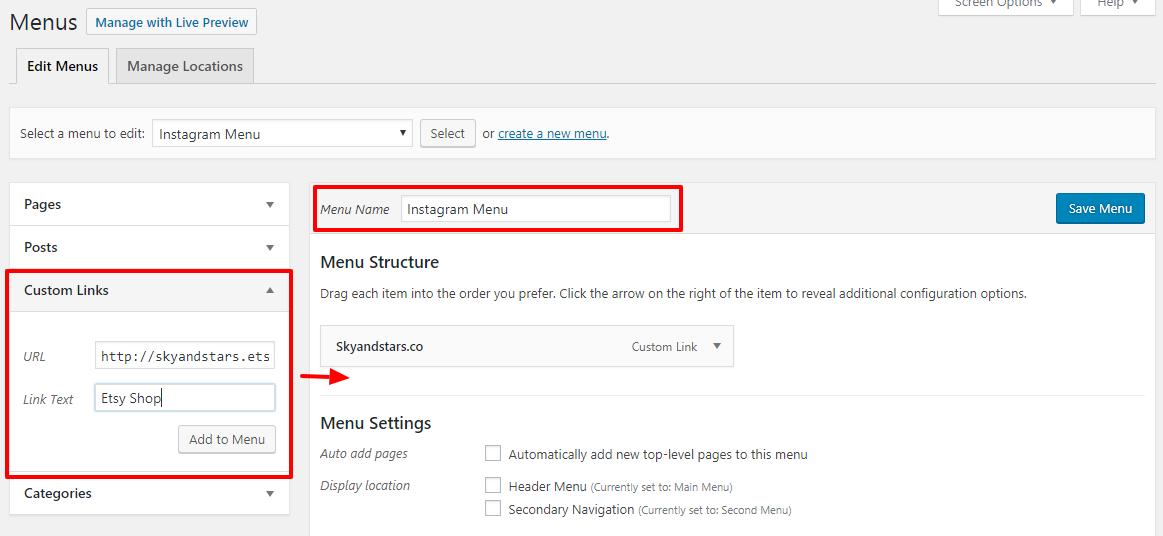
Add The Menu to Your Instagram Landing Page
- Go to Appearance > Widgets.
- Find “Navigation menu” widget from the left, and add it to “Social Page” panel. Select the menu name you created for your Instagram. So it will look like this :