You must have the “Smash balloon Social Photo Feed (Previously known as Instagram Feed)” Plugin and activate it.
- After the plugin is activated, go to your WordPress dashboard > Instagram Feed > All Feeds > Add new. After that, it will open on a new page and follow the process to add your account.
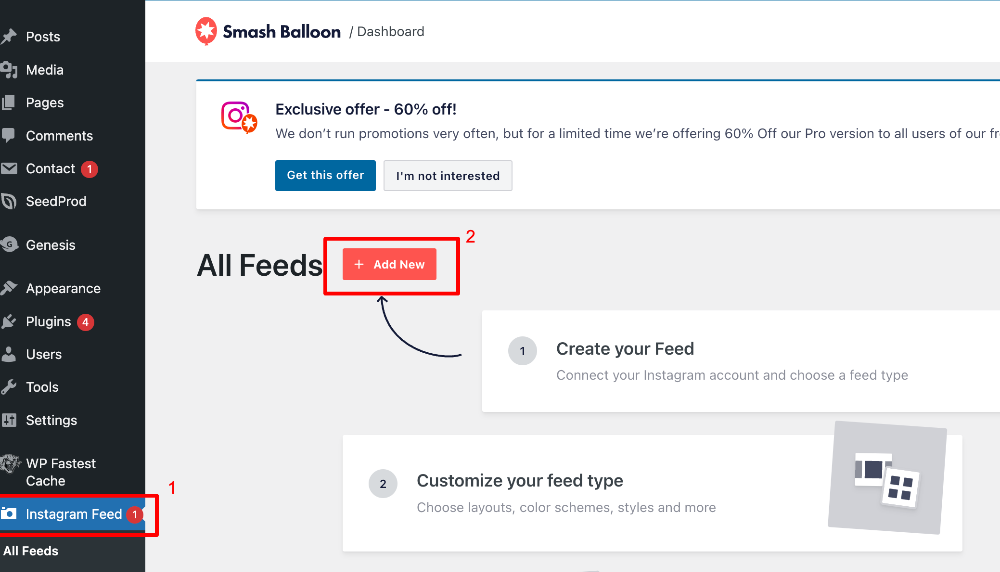
- If the account is connected, it will look like this :
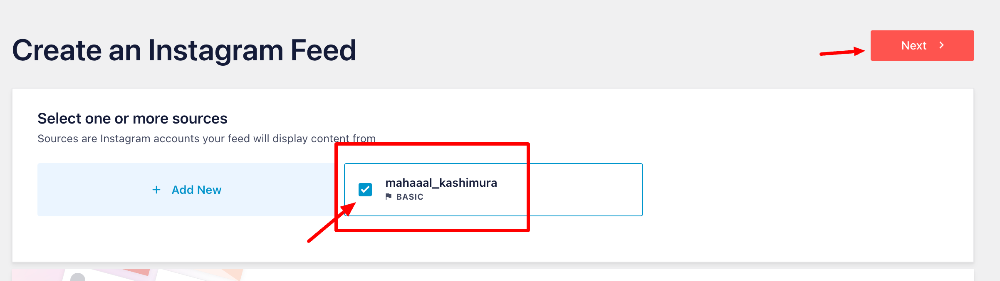
If you can see the account name, click next. If you can’t see your account name, you have to repeat the process. Starting December 2024, you will need to use Instagram Business account to be able to display feed. This plugin is free to use as long as you use the Free version (Instagram business basic). - To change how your feed look, click NEXT again or go to Instagram Feed > All Feeds > Select the feed / account that you want to change.
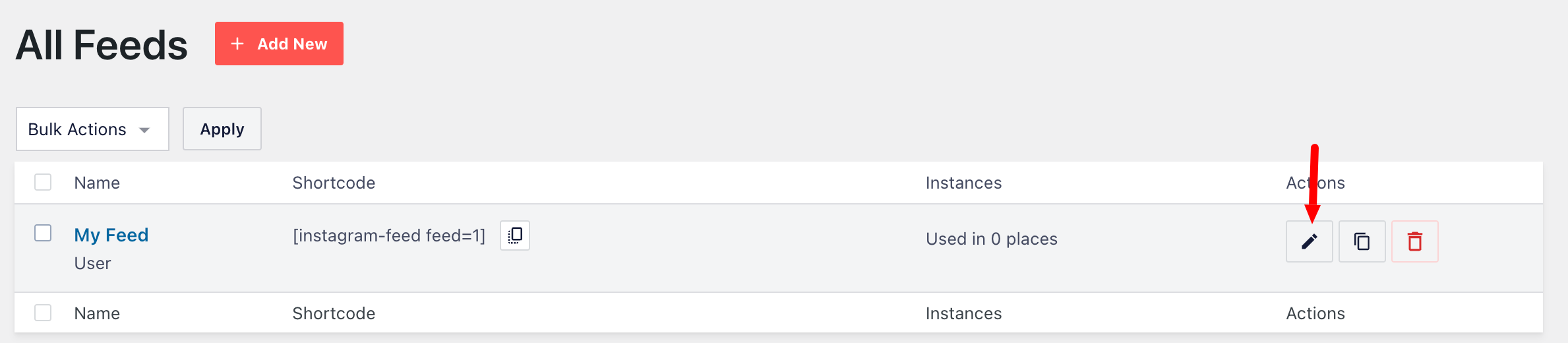
- To change the number of posts per row, Click FEED LAYOUT and follow this and then SAVE :
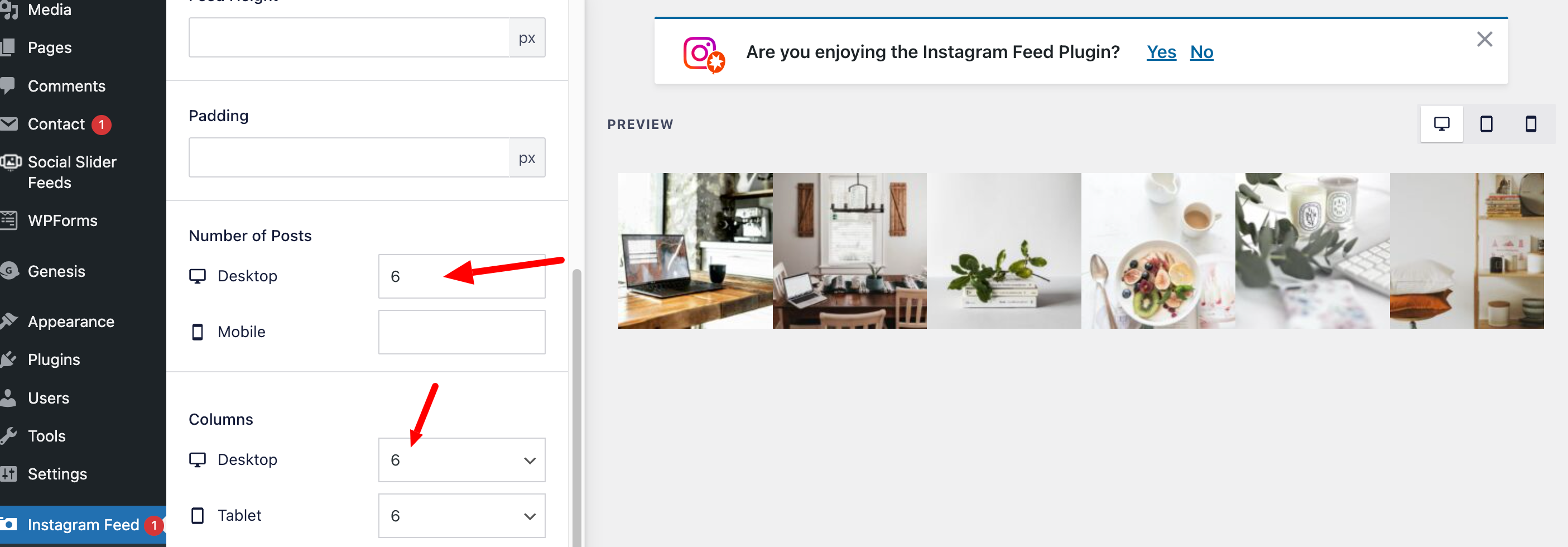
- To change other setting, go back.
Select each tabs and disable the header/footer of the instagram feed according to your preferences.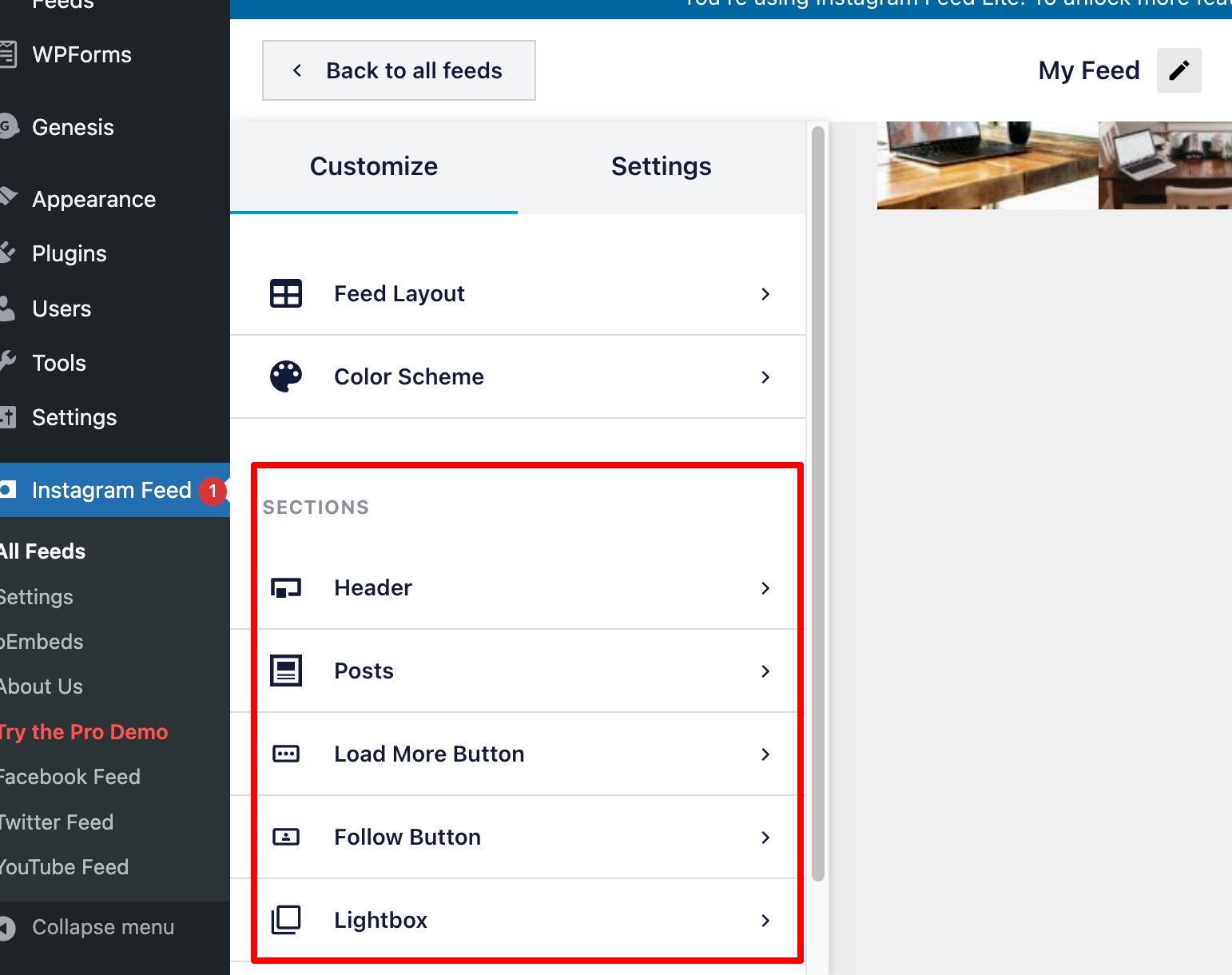
- To display the feed, Go to All Feeds. Copy the shortcode.
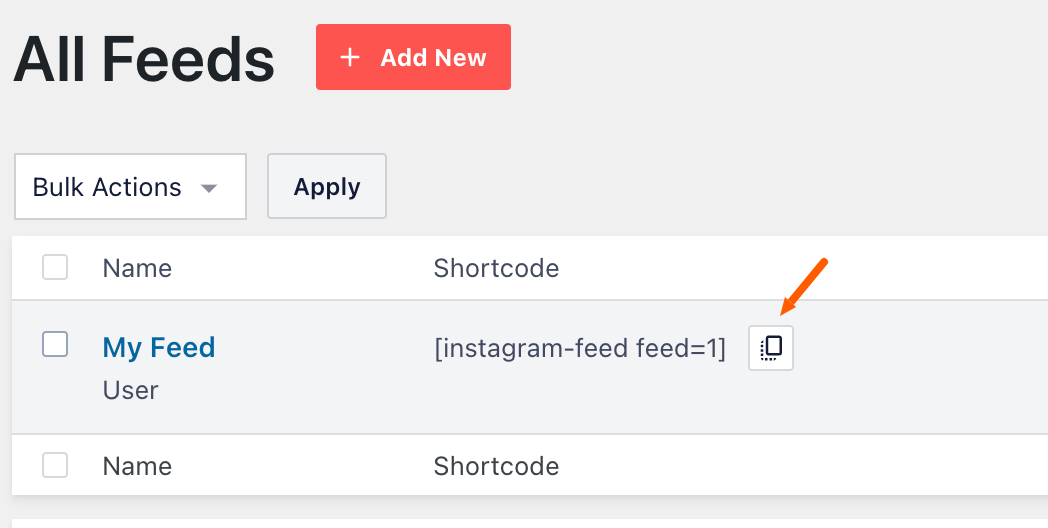
- THIS IS ONLY FOR Genesis child themes, since it’s using Classic Widget, go to your widget area (Appearance – Widgets) and add Custom html and paste this shortcode : [instagram-feed] Add instagram widget to Instagram widget area.
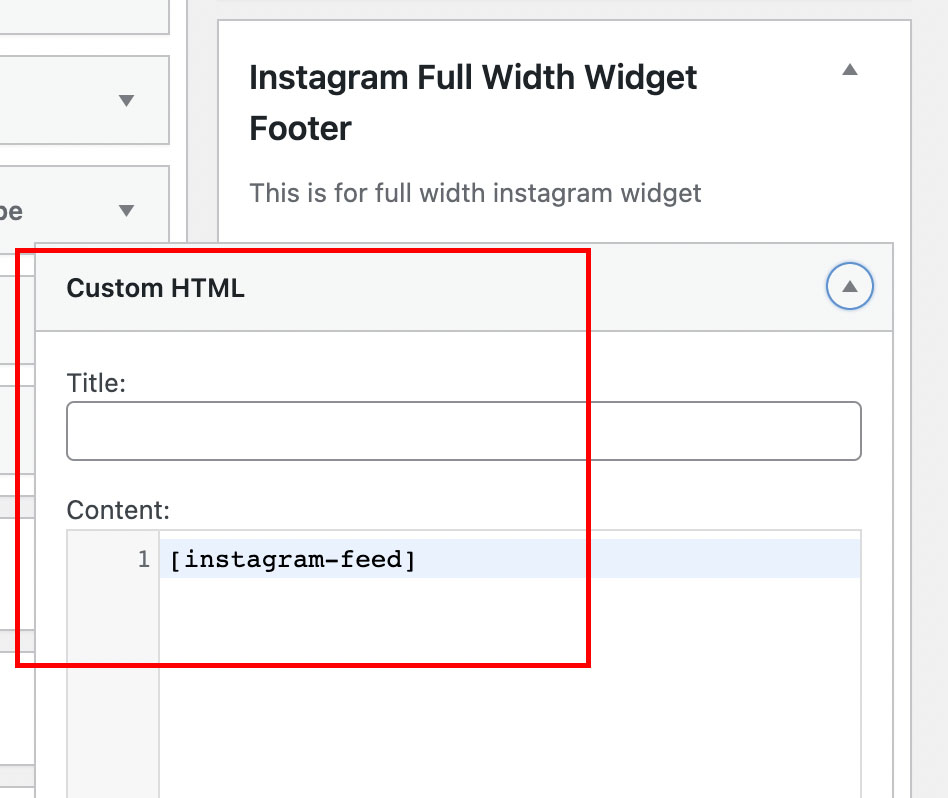
- THIS STEP IS ONLY FOR Kadence Child themes, since it’s using Block widgets, select Instagram feed from the widget block.

