To set up a page as your homepage, you must create 2 pages first :
- a blank page for your homepage.
- a blank page for your blog.
Both pages must be published and public.
After creating those pages, follow these steps :
- Go to Settings > Reading.
- Change the setting from “Latest Posts” to “A Static page”.
- Select the page you created before for the homepage and also for the blog, like shown in the picture below:
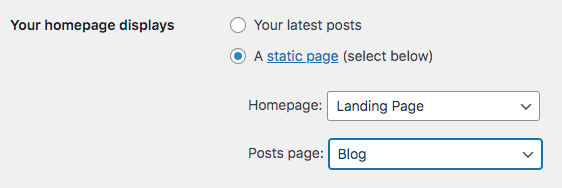
- Save.
