What is Favicon?
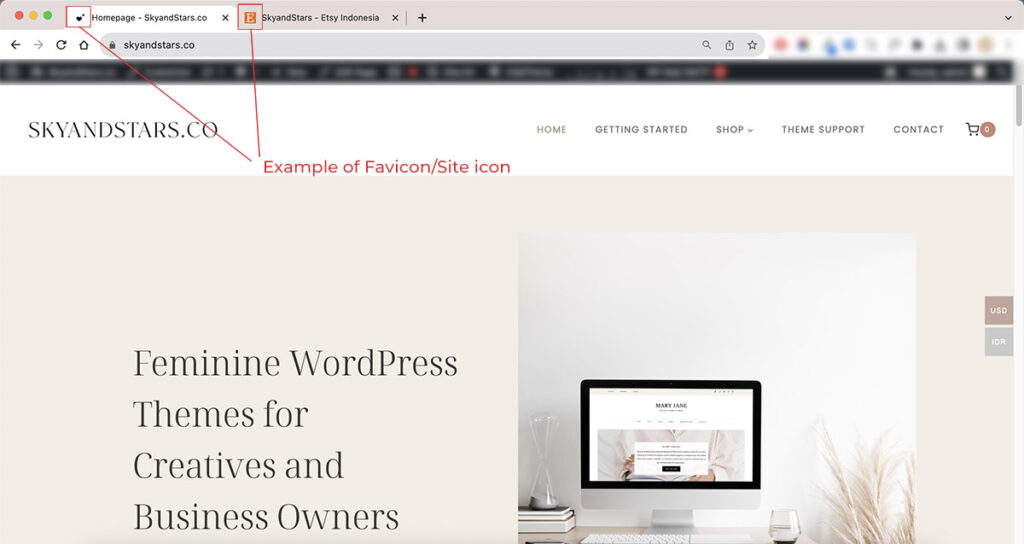
A favicon (/ˈfæv.ɪˌkɒn/; short for favorite icon), also known as a shortcut icon, website icon, tab icon, URL icon, or bookmark icon, is a file containing one or more small icons[1] associated with a particular website or web page.
wikipedia
How to Upload your Site Icon
- Prepare the image (must be in .PNG transparent file format), the size is 512 x 512 px.
- Login to your site Dashboard > Go to Appearance > Customize > click ‘Site Identity’, and upload your image here.
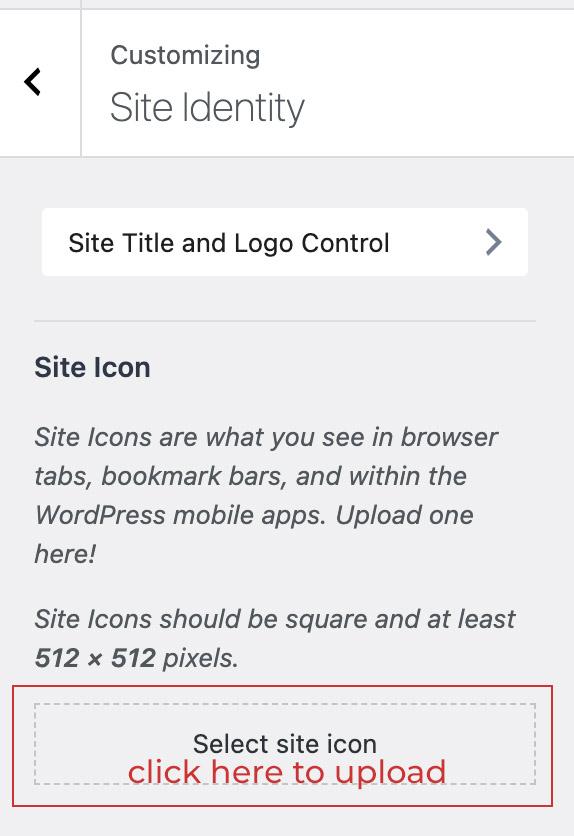
- Done.
