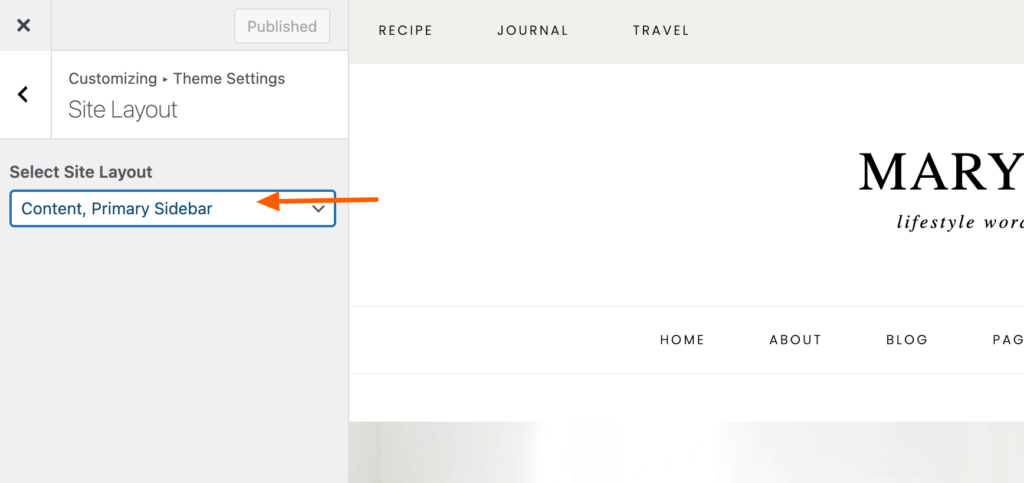You can switch position of the sidebar or remove the sidebar completely.
1. Remove Sidebar (Full Width Layout) or Change Sidebar position on Specific Page
To do this, edit the post or page that you want to change. Select “G” icon and find “Layout” from the side panel. Select the layout you wish to have. Update the page when you have finished.
View this image bellow for tutorial.
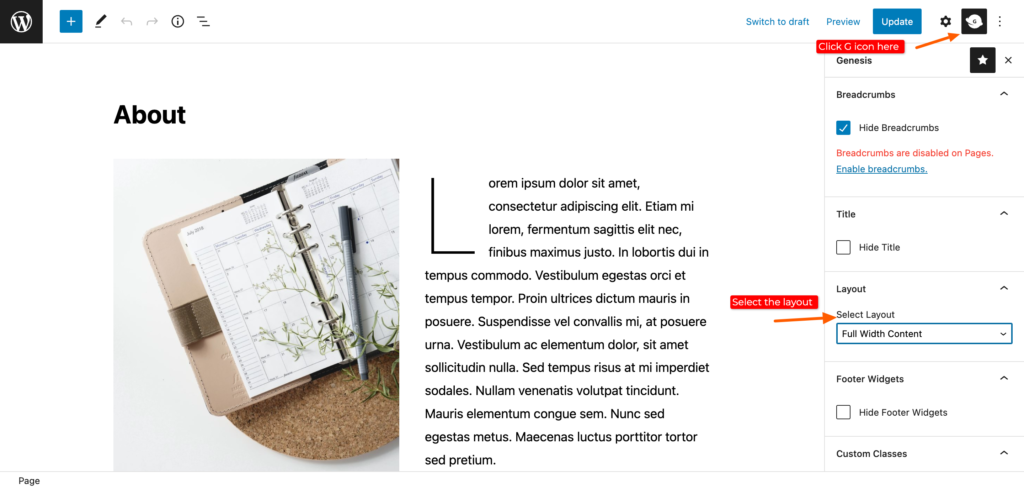
2. Remove Sidebar (Full Width Layout) or Change Sidebar position on All Pages
To change the layout on all pages without doing it one by one, go to Appearance -> Customize -> Theme Settings -> Site Layout -> Select the layout from the dropdown menu. Don’t forget to PUBLISH to save the changes.