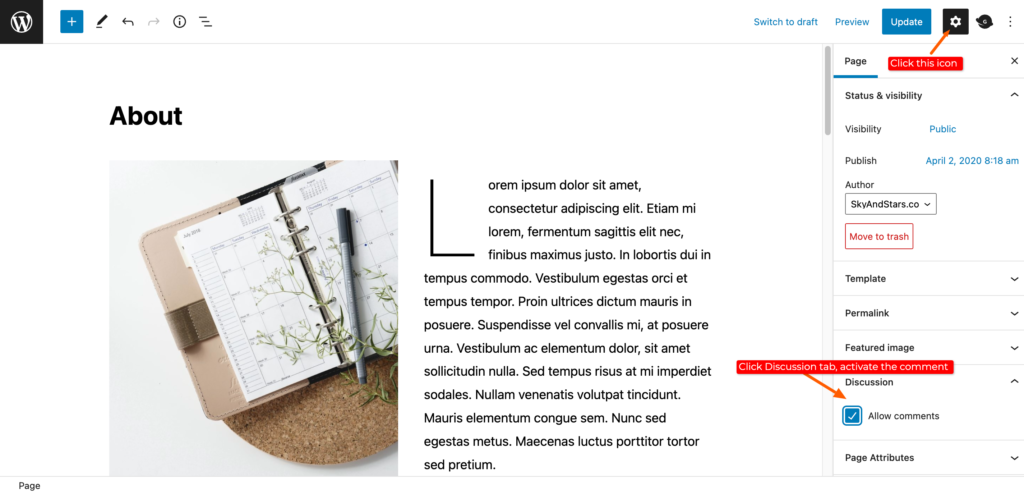1. Fix missing Comment Section on All Posts and Pages
Even when your comment setting is set to “allowed” sometimes there’s a bug in the setting. To do this, go to Appearance > Customize > Theme Settings > Comment and Trackbacks.
Even when “Enable Comments on Posts ” and “Enable Comments on Pages” are already checked/active, unchecked them and then checked/activate them again. Publish your changes.
2. Activate Comment on Spesific Post / Page only
Edit the post or page that you want to activate the comment section.