- To install a new plugin, login to your Blog Dashboard.
- Go to “Plugin” menu on your left side panel > Click Add New.
- Search the name of the plugin from WordPress directory.
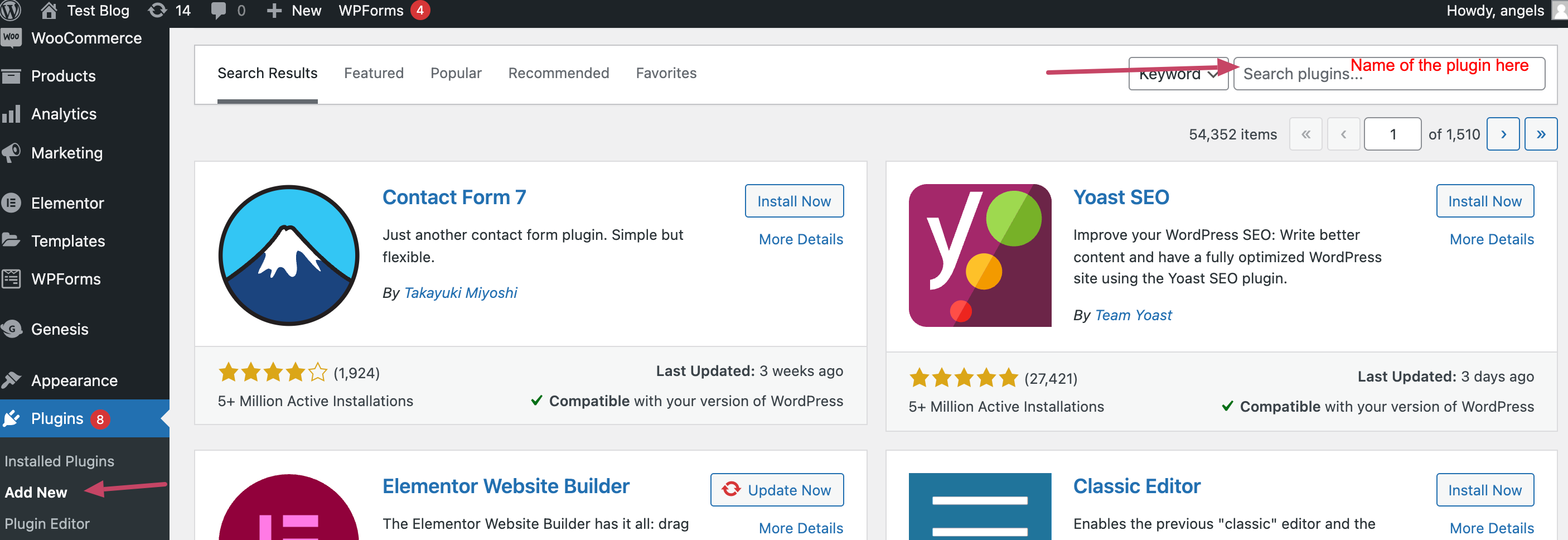
- The result will appear. Click “Install Now” to install the plugin.
- After it’s installed, don’t forget to click “Activate” to activate the plugin.
Views: 523
