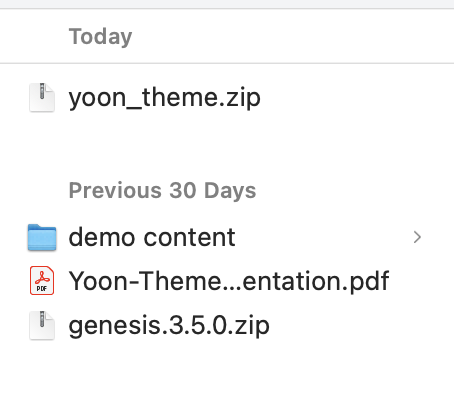If you downloaded my theme files from Etsy, you will receive a file with .zip extension. You have to extract this .zip file first before uploading it to your WordPress.
Unzipping .zip file with Windows PC
- Open File Explorer and find the compressed folder (the .zip file).
- To unzip, Double-click the ZIP file. File Explorer will show you the file’s contents. At this point, you can either open all the files contained by selecting Extract All in the top-right corner of File Explorer, or you can select individual files and open them one at a time by dragging them to a new location. Selecting Extract All in File Explorer prompts an option window that allows you to set the destination for the extracted files. The default destination is always the current location of the ZIP file. OR another way to unzip: Right-click the ZIP file. Then select Extract All from the drop menu.
Unzipping .zip file with Mac OS
- Locate your download file.
- Double-click on the zip file to unzip it
- You should now be able to see your unzipped file, example :