You must have a Canva account to start editing the template. You can create a FREE Canva account or Pro. Both will work too.
You will receive the template link inside the folder you download. The file name will be something like : Theme_NAME_Canva_Template_Link.pdf (Theme Name is the name of the theme you purchased)
Open the PDF file and click the link to open the Canva template, after it opens in your browser, click “Use template for new design“.
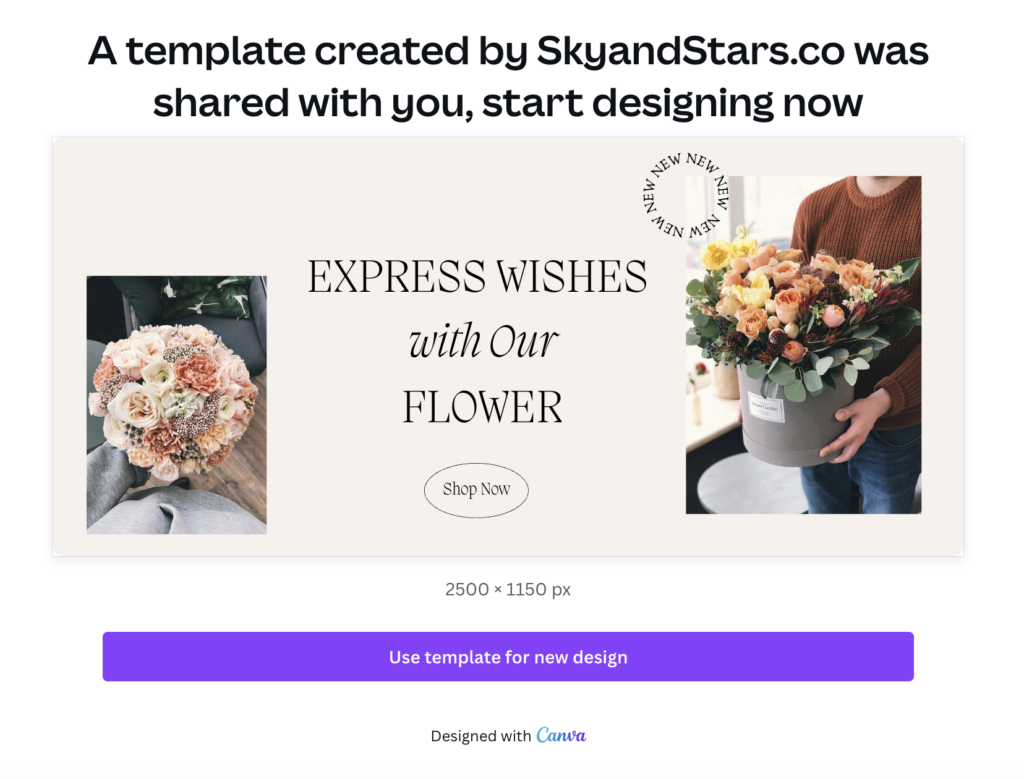
Start editing the template, use your own images and text. After that, download the template as jpg or png, then upload the image banner to your Shopify theme.
