After you activate the theme, there will be a notification that says you have to install the plugins to use the theme, install the recommended plugins, and activate them all. The notification will appear on top of your site admin dashboard and it will look similar like this :
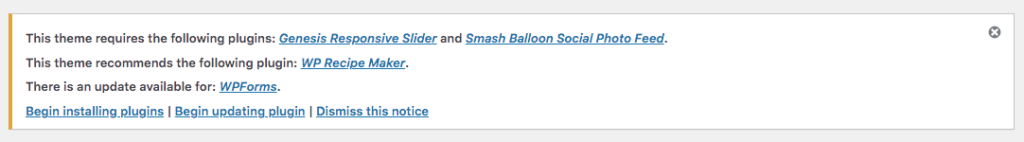
- Click “Begin installing plugins”
- You will be redirected to the next page with a list of plugins that your theme requires, check them all (bulk select) and then go to “Bulk options” > Install > Apply.
- Return to the plugin installer to activate the plugins, select all the plugins again, go to “Bulk options” > Activate > Apply.
If there’s an error message “There has been a critical error on this website”, do not worry, just go back and install the plugin one by one (don’t use”bulk options”). It happens because your hosting cannot install the plugins all together at the same time so you will need to install it one by one, then activate them all together.
