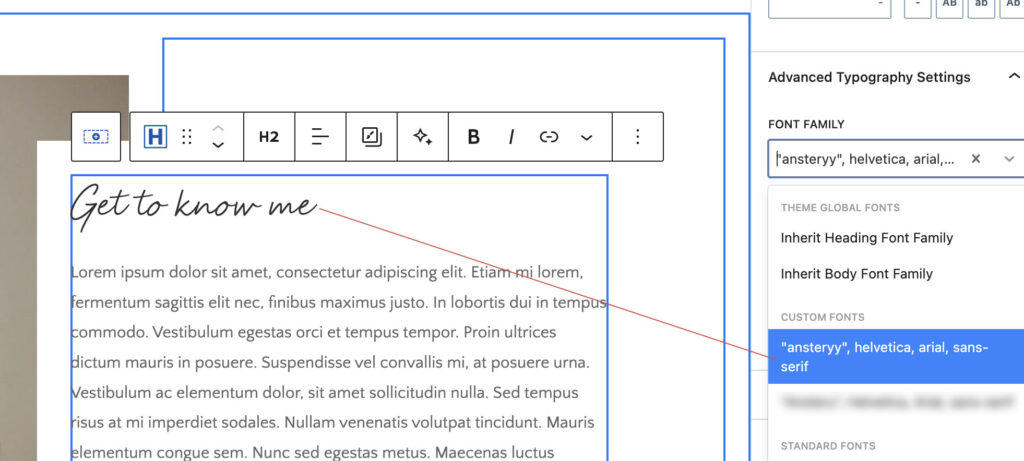You can only upload 1 font with this plugin.
To use a custom font in your theme, follow these steps:
- Install and activate the Use Any Font plugin:
- Go to Plugins > Add New Plugin
- Search for Use Any Font | Custom Font Uploader
- Click Install, then Activate
- After activation, click Use Any Font in the left sidebar panel.
- Click Generate Free Lite/Test API Key to get a free API key, then click Verify.
- Go to the Upload Font tab and click Upload Fonts.
- Enter a simple name for your font to easily identify it.
- Upload your .woff2 font file and click the Upload button.
Done! Your custom font is now available for use with Kadence Blocks.
Example of a successfully added font: