In case after uploading, the color palette is different, add this color palette to the customizer. (Go to appearance > Colors & Fonts > Colors). Click the folder to open the color code.
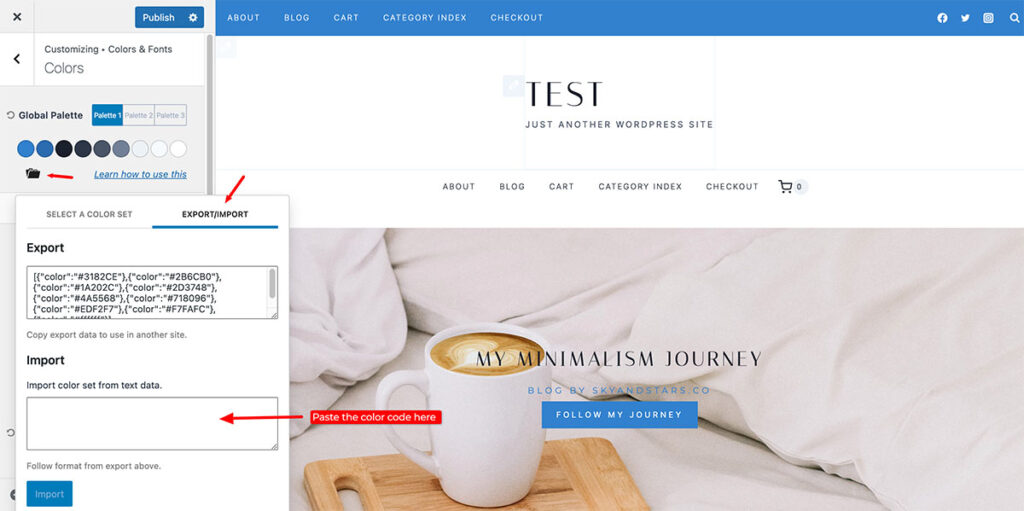
Paste this color code to the “Import” box :
Palette Option #1 ( main color : Black, White, & Gold) :
[{"color":"#000000"},{"color":"#cfa240"},{"color":"#000000"},{"color":"#525255"},{"color":"#8d8d8d"},{"color":"#c0c0c0"},{"color":"#f5f5f5"},{"color":"#fcf7f5"},{"color":"#ffffff"}]Palette Option #2 ( main color : White & Pink) :
[{"color":"#e5aaac"},{"color":"#ffdcdd"},{"color":"#1A202C"},{"color":"#484848"},{"color":"#6d6d6d"},{"color":"#a9a9a9"},{"color":"#ffd7d9"},{"color":"#ffbebe"},{"color":"#ffffff"}]Palette Option #3 (Light Blue & White) :
[{"color":"#95c5cc"},{"color":"#c1e3e8"},{"color":"#1A202C"},{"color":"#2D3748"},{"color":"#4A5568"},{"color":"#718096"},{"color":"#eaf1f2"},{"color":"#F7FAFC"},{"color":"#ffffff"}]
Click import after you paste the code then Publish the changes.
