- To add copyright text (example: Copyright © 2019 – Your Blog Name), go to Appearance > Customize.
- On Customize page, find “Theme Settings” > Footer.
- Change the text in textarea with anything. You can use the shortcodes provided here
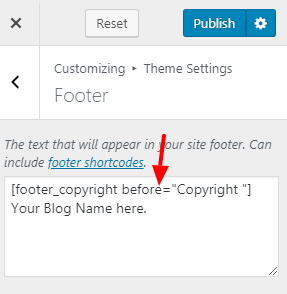
- If you do not want to use copyright text, Delete everything.
- Publish.
Views: 758
