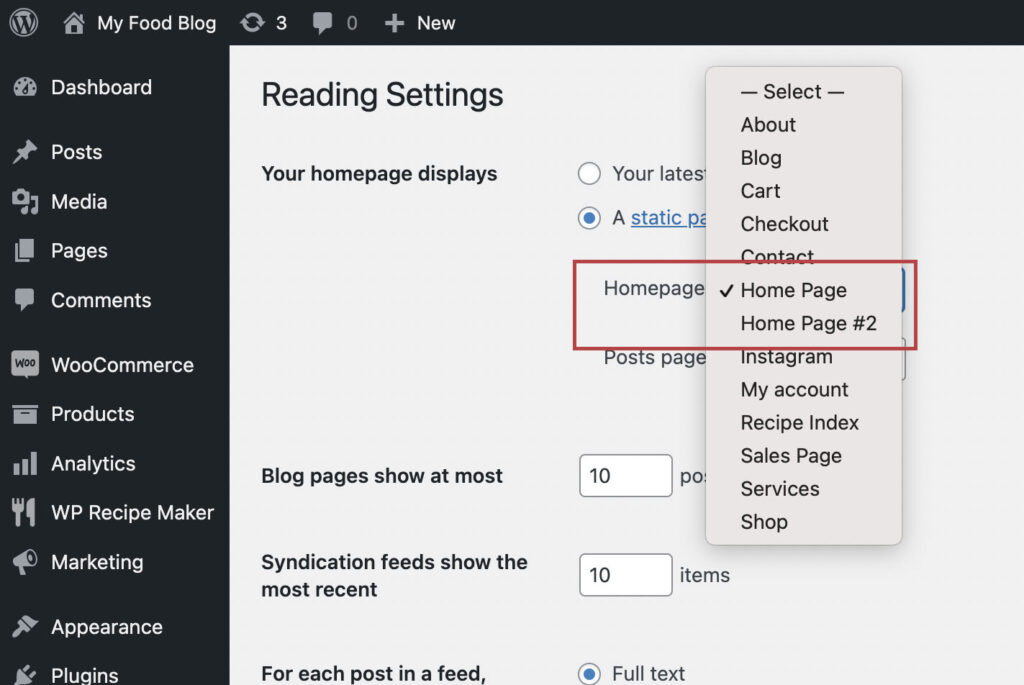Kadence is easy to modify. You just need to play around with the setting. You can modify the color and font yourself.
To modify the whole website font and color, you can do that from the Customizer. Tutorial here.
Modify the Homepage Content
- Go to your website front page and click Edit Page or go to your blog Dashboard > Pages > All Pages > select “Home page” from the page list and click edit.
- Modify the content by clicking the item.
- To modify the text, click the item and start editing the text.
Watch the video below to see how I modify Sage frontpage.
Change the homepage template
Sage has 2 homepage options. After you import the demo, the default front page is Homepage 1. If you want to change the front page to Homepage #2, Go to Settings > Reading.
Select from the dropdown menu and change to “Homepage #2”. Save