You can group your products into collections to make it easier for customers to find them by category. Here are a few examples of collections that you might create:
- clothes for men, women, or children
- items of a certain type, such as lamps, cushions, or rugs
- items on sale
- items in a certain size or color
- seasonal products, such as holiday cards and decorations
More info about Collections here.
Tutorial to set up collections
- Go to store Admin > Products > Collections.
- Click “Create Collection”.
- Input the Title (example : Best sellers, valentine’s, etc), Description (optional), and Image (optional).
- Under “Collection type” you can choose to add the product Manually or Automatic. More about this can be found on Shopify Help page.
- Click SAVE button.
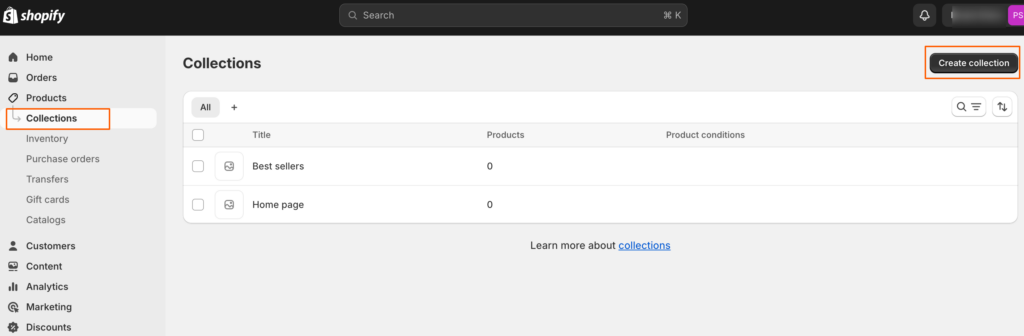
Collections will not be transferred, if this is your first time installing a theme/a new shop, you will have to create the collections first.
