- Create a blank page (Pages > Add New Page).
- Go to Page attribute (right sidebar panel). Select the layout from the “Template” list.
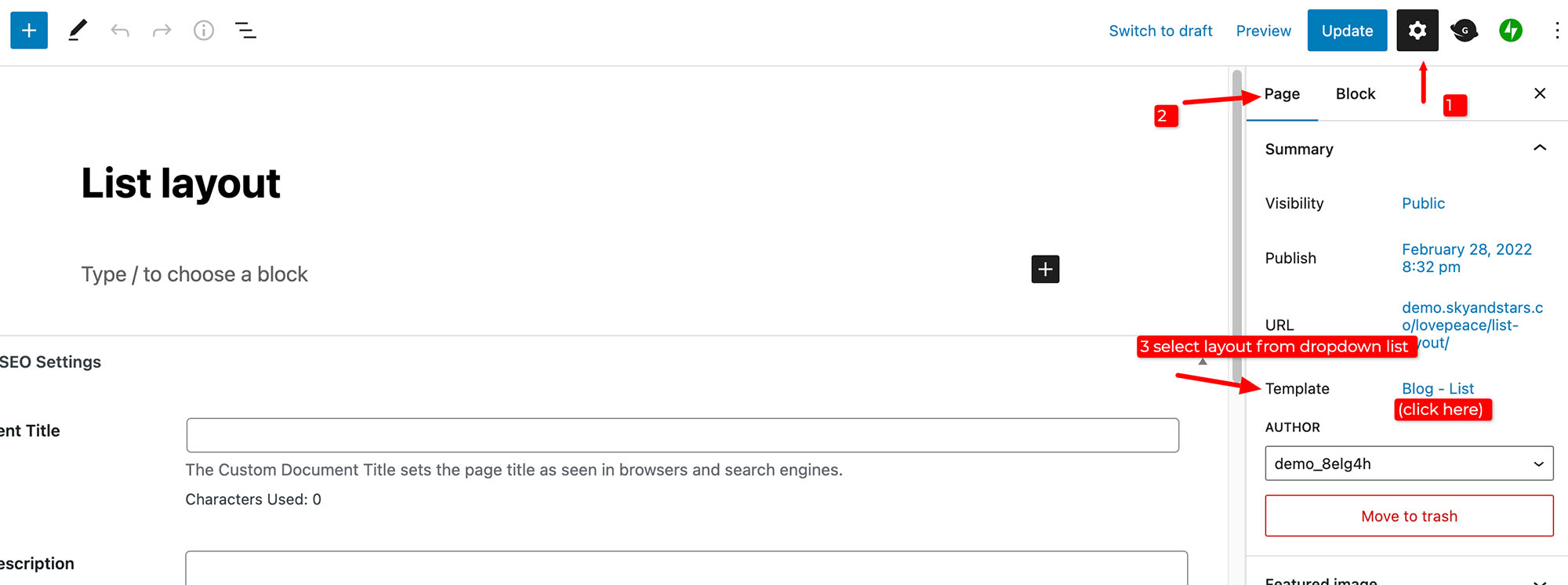
- Activate “Custom Field”
See the tutorial to activate custom field here. - After the custom field is activated, scroll down the page until you see “Custom fields” tab.click “Enter new” if it’s your first time using this theme.Put query_args on the left side and showposts=6&cat=all for the right field. Click “Add custom field” to save. You can change “6” to the the number of posts that you want to appear on the blog page.
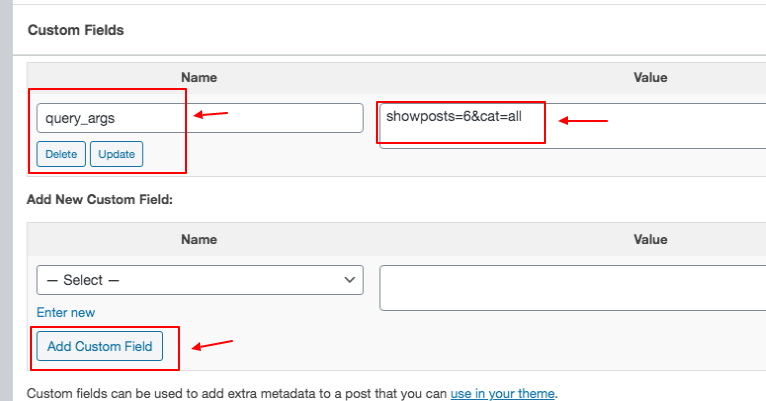
Views: 1175
