Shop widget in a new page
- To have a page only for Shop widget (example), create a new page (Pages > Add new), name the page (example : Shop), and use Full width layout.
- Copy the widget shortcode/html codes from your affiliate company and paste the codes to the content area.
Shop widget under every post
- Make sure you have “Custom fields” activated. If it’s not active it will not be visible. See tutorial to activate custom field here.
- After the custom field is activated, scroll down until you see “Custom fields” tab. Click “Enter new” if it’s your first time using this theme.
- Enter shopthelook_code for the name and the value is your shop codes, click “Add custom fields” to save.
- For the second field, enter Enter shopthelook_title for the name and the value is your title. , click “Add custom fields” to save again.
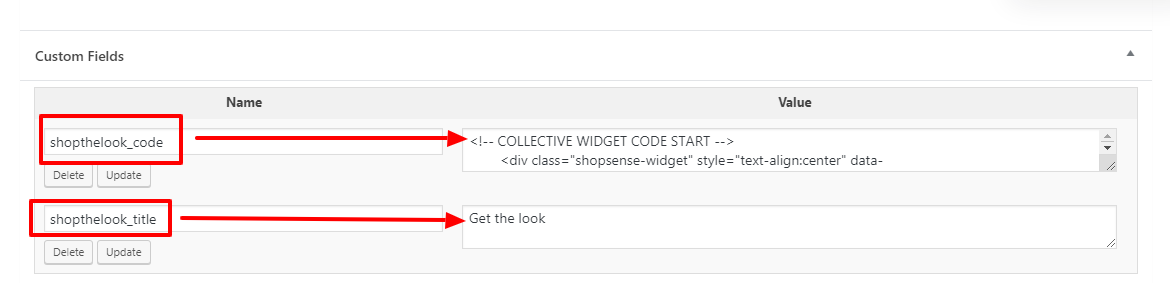
Later you can select from the dropdown menu so you don’t need to memorize the custom fields name. If you do not use the name I was given above, your custom field will not work.
- Save the post.
