If you see see the error “Incompatible Archive“, this is not the theme’s fault. This happens because of the latest update of WordPress 6.4.3 and it’s affecting some web servers.
To fix this, before you upload the theme, add and activate “Code Snippet” plugin first.
TUTORIAL
- Go to Plugin > Add new > find “Code snippet”.
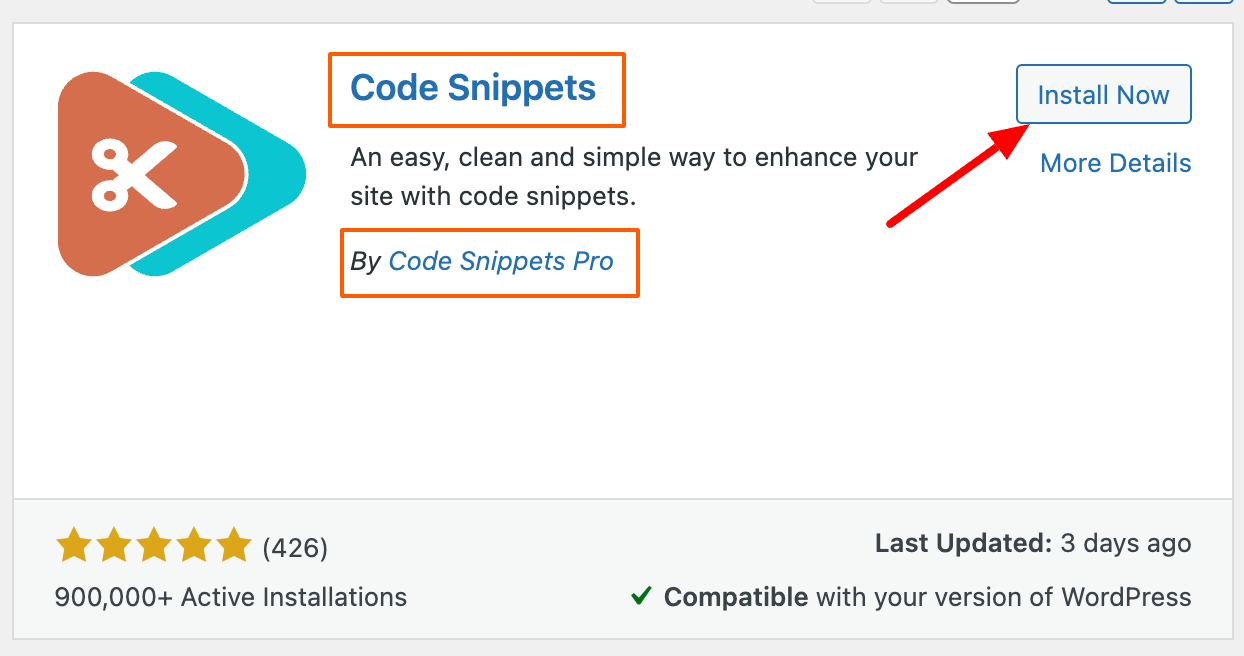
- Install and activate the plugin
- After the plugin is activated, you will find “Snippets” menu on your left side panel. Hover over the menu and click “Add new”.
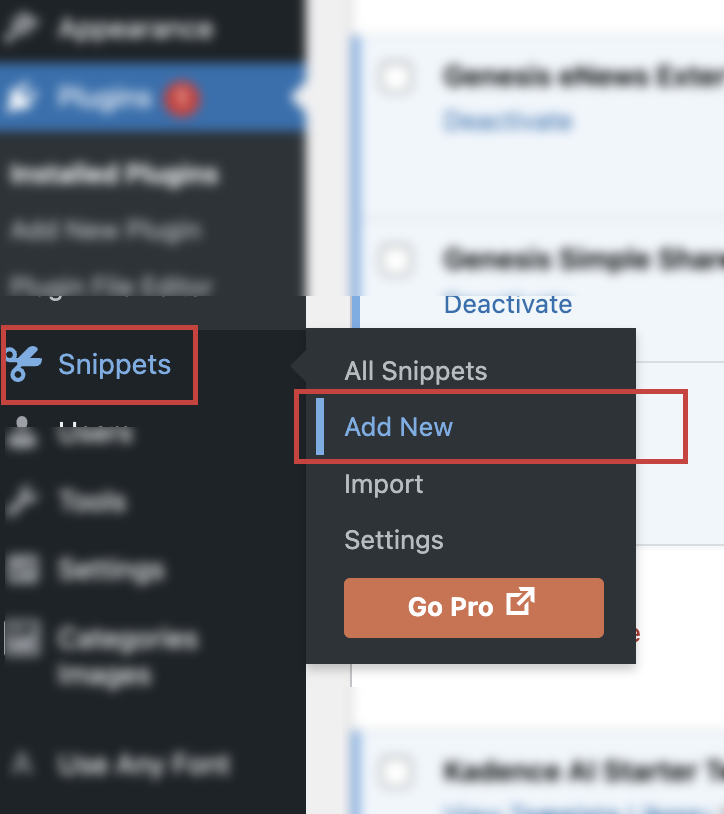
- Add this code to the textarea, name the snippet “fix error”, scroll down to the bottom, click “Save changes and Activate”. Make sure you click the ACTIVATE or this won’t work and you won’t be able to upload. If you still can’t upload, double check the code is correct and already ACTIVATED.
ADD THIS CODE :
add_filter( 'unzip_file_use_ziparchive', '__return_false' );SCREENSHOT
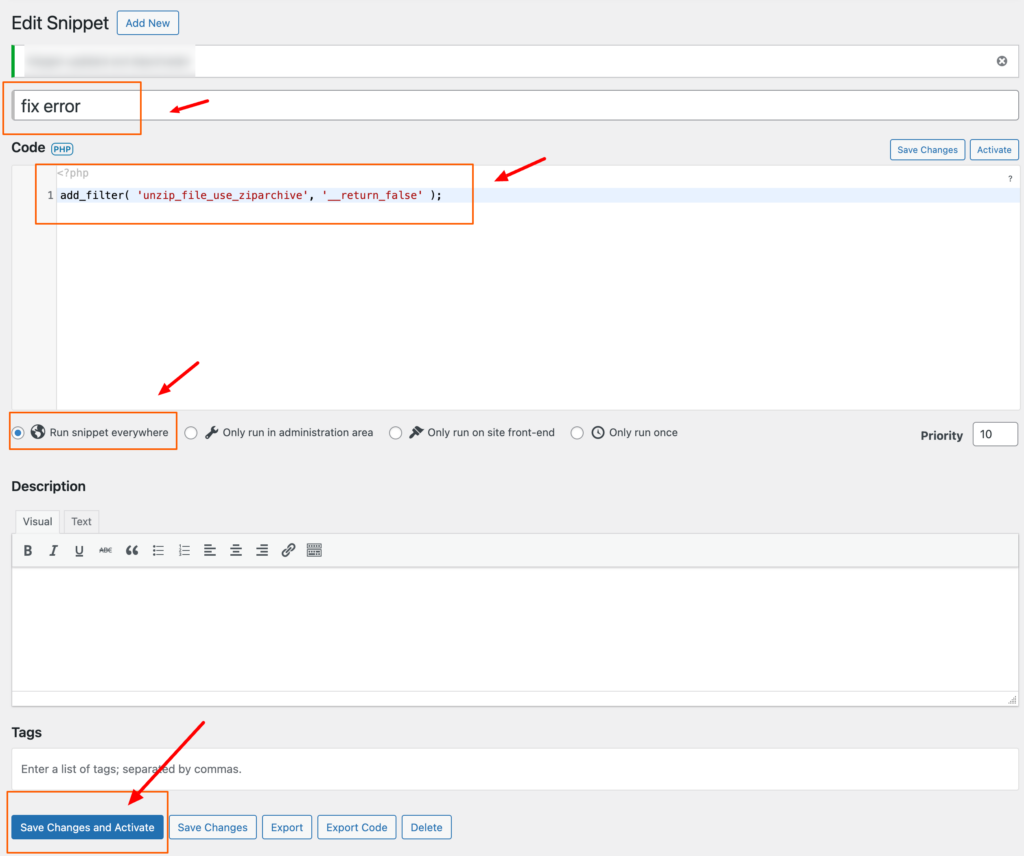
Go back to Appearance > Themes > Add theme to upload the theme (follow the theme tutorial to upload new theme).
