Setting up the homepage
This tutorial is not needed if after importing your homepage already look like the demo. But if your homepage only showing the blog posts+sidebar, with no 3 images under header+subscribe bar, follow this tutorial bellow. Thank you.
- Set up a blank page, you can call this “homepage” or “front page” or anything that you can identify the page as your homepage. See the image below, find the setting tab (#1), find a template (#2), select “Front page” from the drop down menu. Save/Publish the page.
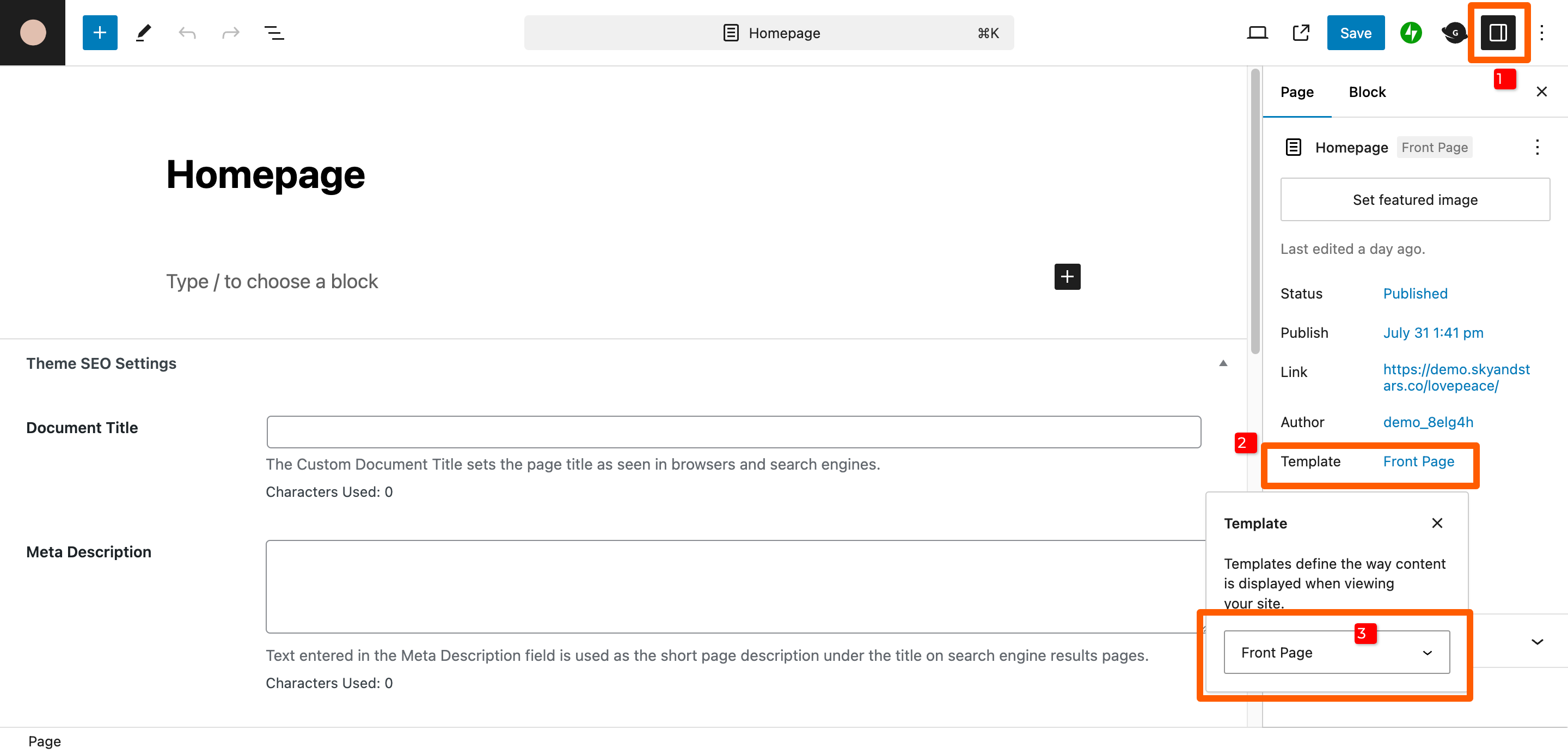
- Go to Settings > Reading. In your “Your homepage displays”, select “static page” and set the homepage to the page you created in step 1. Leave blank for the Blog dropdown.
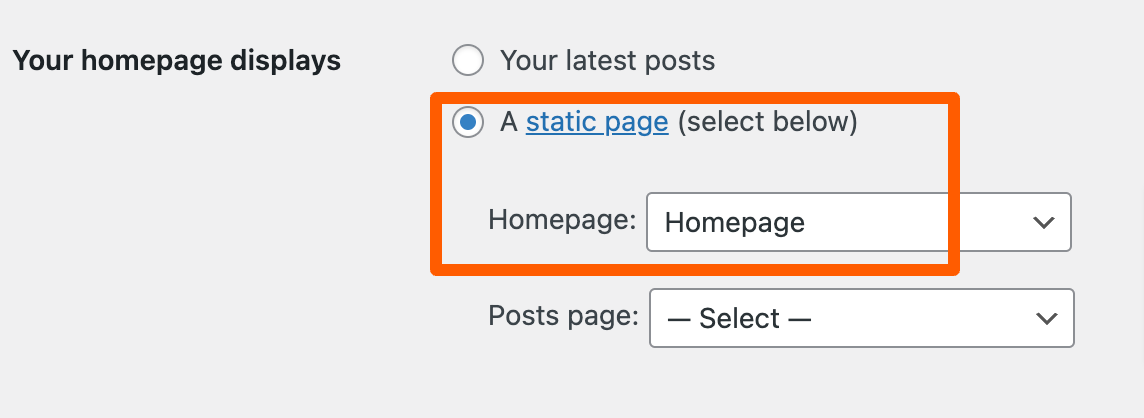
Switch between Default blog layout and List layout
- Go to Appearance > Customize > Blog layout.
- Choose between default & list layout.
- Publish.
Blog Display Setting
- Go to Appearance > Customize.
- Go to Theme Settings > Content Archives.
- Follow this setting :
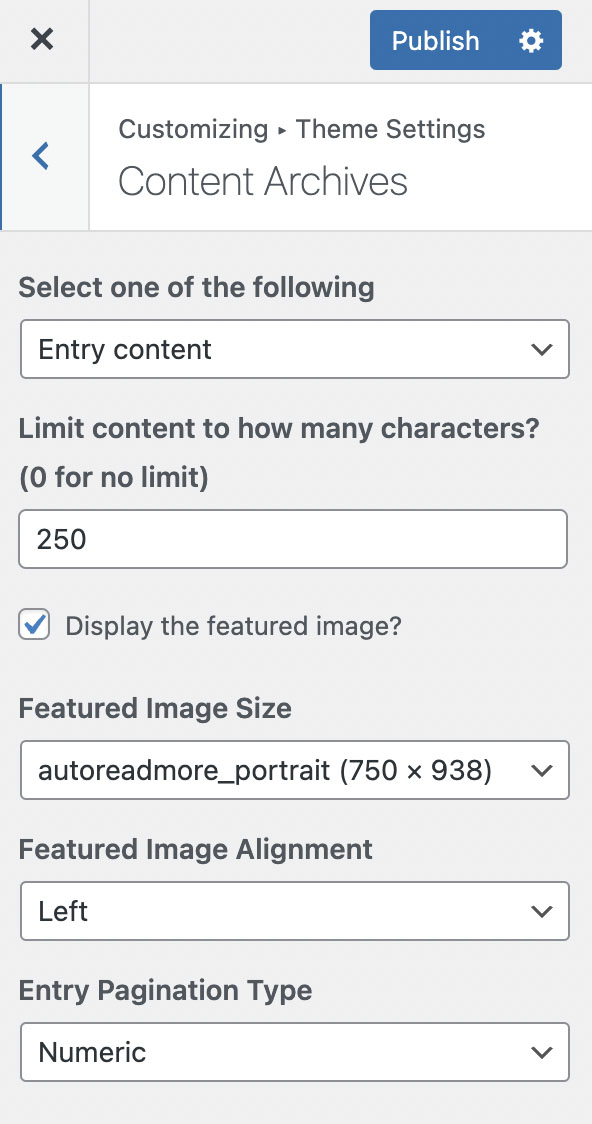
- Save / Publish.
If your images aren’t displaying the correct sizes, run Regenerate Thumbnails plugin.
