You can add and remove the widgets you don’t use.
About Me Widget
To add your profile picture and short welcome text, read the tutorial here.
Second Social Media Icons
Add a new Simple social icons widget and drag to the “Primary Sidebar” panel. You can follow this instruction to insert your URLs.
Latest Posts
You can change the title to anything you like, you can order the posts by the most commented article, date, random, etc.
- Add “Genesis – Featured Posts” Widget and put it under primary sidebar area
- If you want to display the image, make sure you checked the “Show Featured Image” option and select the image resolution for your featured image.
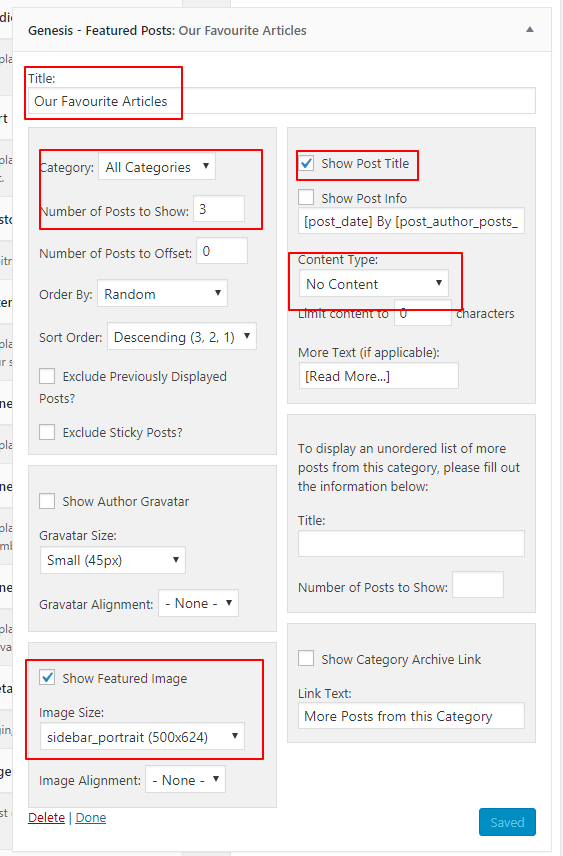
Other Widgets
For Categories, Search, and Archives widgets, find these widgets from the right panel and add them to the “Primary Sidebar”
