Make sure you use “Latest Posts” as your homepage display. To check, you can follow the tutorial here.
Blog Post Layout
There’re 2 options for blog post layout :
- Default
- Grid (like in my demo)
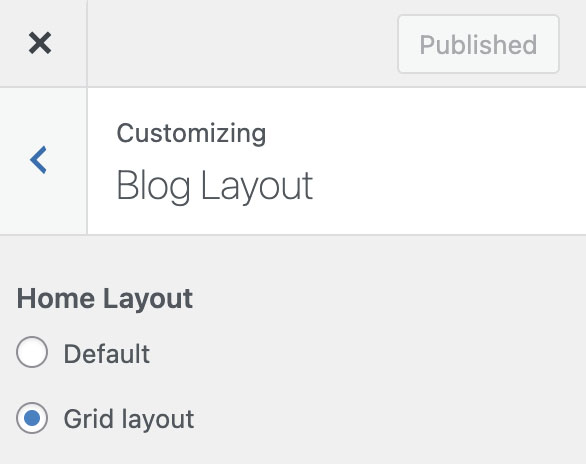
After you install the theme, the blog will display the default layout, you have to change the setting in Appearance > Customize > Blog Layout
Save & Publish your choice. Refresh your front page layout.
Blog Post Setting
- Go to Appearance > Customize.
- Go to Theme Settings > Content Archives.
- Follow this setting :
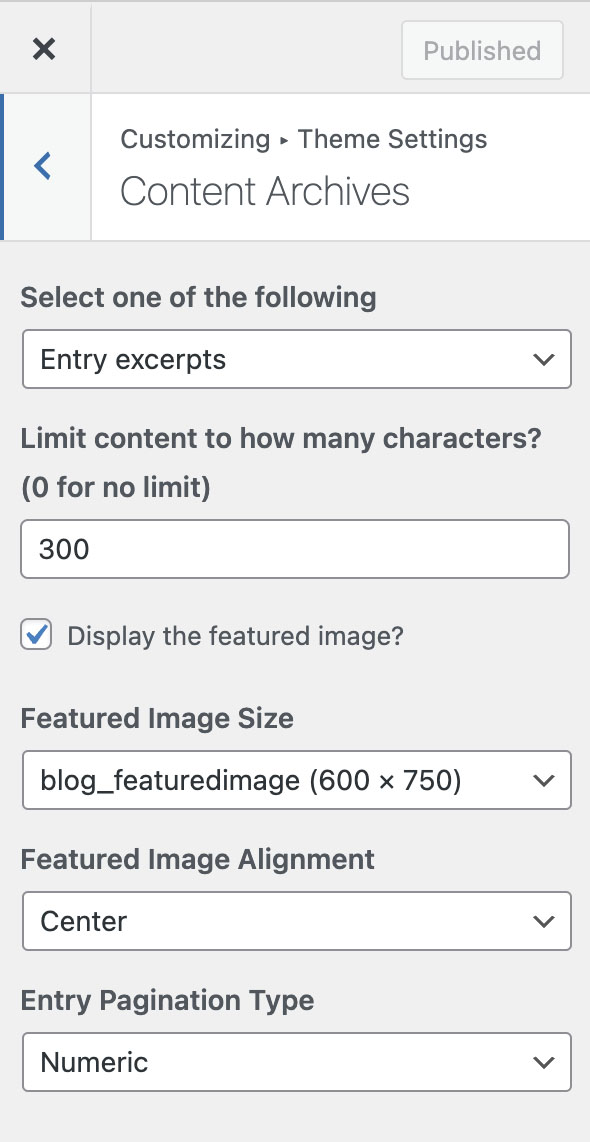
- Save / Publish.
If your images aren’t displaying the correct sizes, run Regenerate Thumbnails plugin.
